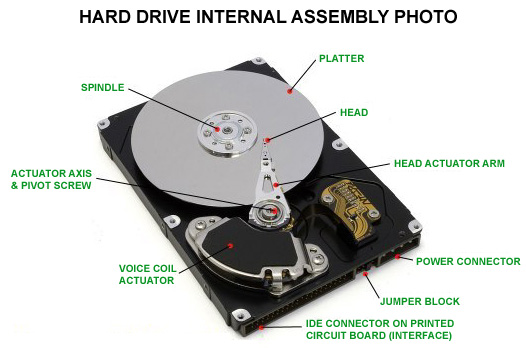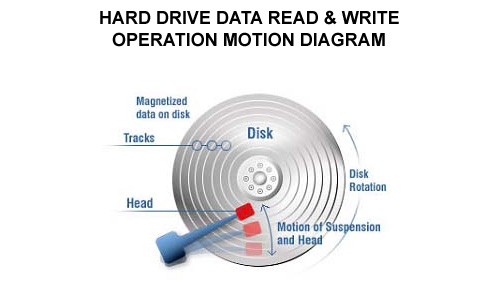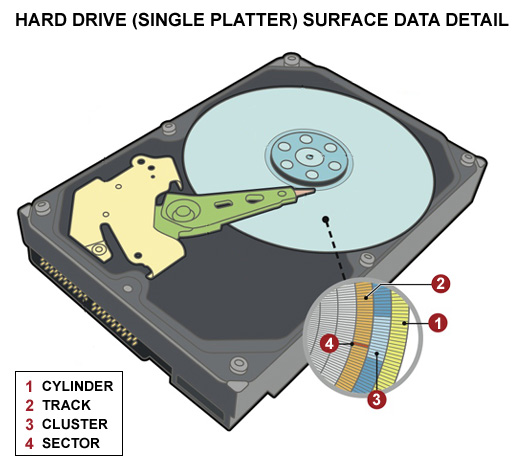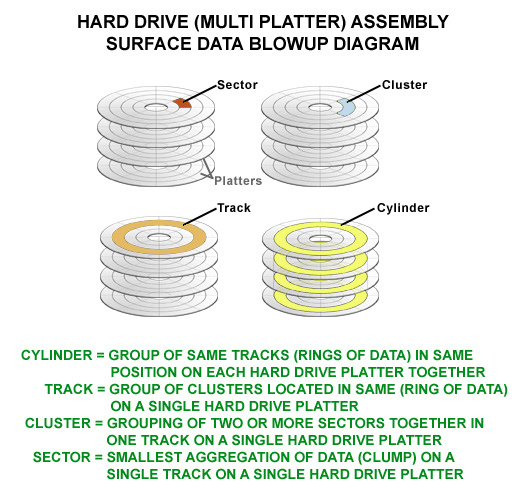| |
| THE
HARD DRIVE PHYSICAL OPERATION DETAILS |
| |
| To gain a better understanding
of the whole Hard Drive Diagnostic & Repair Process, one must first
understand how hard drives operate both mechanically (physical moving
parts) and
logically (electromagnetic and data/software control processes) that
actually write and read the data from the hard drive and interpret it
into computer
data files, folders and programs. The following diagrams will help to
give a quick overview of how a hard drive works. |
| |
|
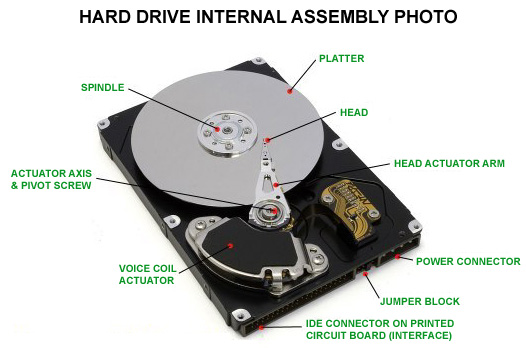 |
USE
THE SCROLL
BAR ON RIGHT
TO READ MORE
|
 |
|
| |
At
the primary level of all hard drive operations are all the mechanical/physical
parts that make
up a hard drive, the Hard Drive Internal Assembly Photo (above) shows
the inside of a hard drive after removing the protective cover. Each
individual physical part of the drive is labeled and will correspond
to similarly labeled parts in other photos/diagrams shown on this page.
The hard drive is
your computer's place where the operating system (Windows),
various programs (like word processors, photo editor programs, video
players, etc.) and user data files (like your own word processor
documents, photos, videos, songs, etc.) are stored and are accessed
during the operation
of your computer. The hard drive in part is similar to a "virtual
filing cabinet" for storing information. |
| |
| Your
computer's hard drive is the single most hard physical working
element of your
computer and most susceptible to physical and logical break downs /
faults and failures and environmental changes. |
|
| |
 |
| |
| The Hard
Drive Internal Parts Diagram (above) shows the parts of a hard drive
all pulled apart/blown
apart for further greater understanding of how it works and is assembled
together. The Disk Stack Platters rotate in one direction at very high
speeds of anywhere between 5400 to 10,000 RPM (Revolutions Per Minute)
while the Head Actuator Arm and Head Stack Assembly moves horizontally
across the Disk Stack Platters from inside to outside of the Disk Stack
Platters multiple times per second. |
| |
| During
operation, each Head (located at the very tip of each Head Actuator
Arm) on
the Head Stack Assembly floats over each Hard Disk Platter with just
a small cushion of air (space between Platter and Head) measuring
less than the thickness of a human hair....just one small
dust or smoke particle encountered on the surface of the disk platter is all it
takes for hard drive catastrophic failure. |
|
| |
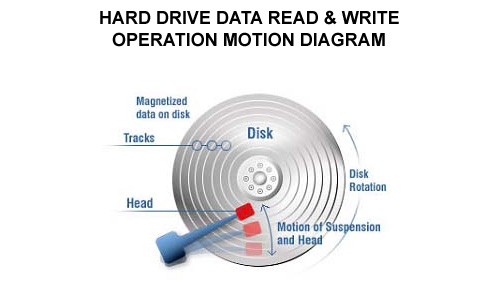 |
| The Hard
Drive Data Read & Write Operation Motion Diagram above shows how
the Platters spin and the Actuator Arm moves the Heads of each of the
platters to Read
and Write data to the Hard Drive Platters. These moving parts, shown
ion the above diagrams and photos, of the hard drive are the Physical
Part of the Hard Drive Operation that can lead to physical hard drives
problems and failures. Work to repair these internal moving parts in
any hard drive is done in a Clean Room environment (an environmentally
sealed off and controlled room where dust is almost nonexistent and
exactly similar to that of a very sterile hospital surgery room and/or
computer part manufacturing facility. Your computer's hard drive is,
for the most part, environmentally sealed (except for a small breather
hole located usually in the top cover of the hard drive) and free of
most contaminants. The physical operation of the hard drive is susceptible
to physical faults and hard drive failures should any particles, even
as small as smoke particles and minute dust enter the internal portions
of your hard drive. |
| |
| Your computer's
hard drive can also fail if exposed to extreme temperature and
humidity changes, electrostatic discharge (like when wearing sweaters
in Winter and your body putting out small sparks of electricity),
and even small vibrations/movement of your computer during use. |
|
| |
| |
| |
| THE
HARD DRIVE LOGICAL OPERATION DETAILS |
| |
As
shown in the Hard Drive Data Read & Write Operation Motion Diagram
above, the Platters spin and the Actuator Arm moves the Heads of each
of the
platters to
Read and Write data to the Hard Drive Platters. Data is read and written
via a logical process of surface electromagnetic manipulation of the
Hard Drive Platters through the operation of the Heads as controlled
by the Printed Circuit Board.
|
| |
| The
Printed Circuit Board (PCB)on most hard drives is located on the
outside, bottom of the
hard drive assembly and also most susceptible to the outside environment
of your computer's case/enclosure. 90% of most Hard Drive Failures
can be directly or indirectly traced back to PCB
faults and damage, many times just requiring the exact replacement
of the hard drive's PCB to regain operation. |
|
| |
| The Printed
Circuit Board (shown in the top most diagrams above) contains electronic
intergrated circuit chips which have functions contained within them
in the form of logical/software instructions
used to manipulate and operate the physical parts of the hard drive,
control how data is read and written on the Hard Drive Platters, and
interpret the data back into operating system (Windows), various programs
(like word processors, photo editor programs, video players, etc.) and
user data files, ultimately getting this information to and from the
hard drive via an interface (logical/electrical connection) within your
computer's
motherboard,
memory (RAM) and processor (CPU...i.e. Intel or AMD chip) which displays
all this on your computer's screen. |
| |
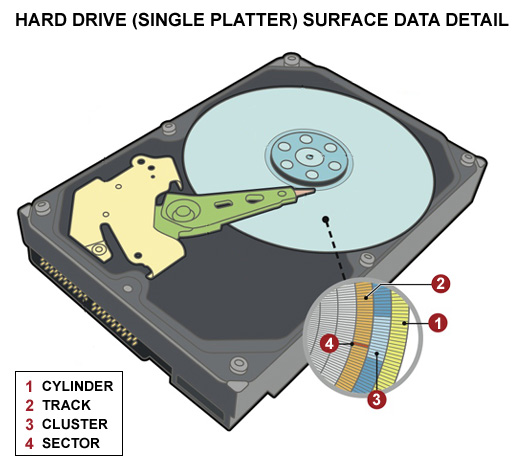 |
The
Hard Drive Data (Single Platter) Surface Detail Diagram above, shows
how the the
Heads of each of the Platters Read and Write data to the Hard Drive
Platters, in the form of Cylinders, Tracks, Clusters and Sectors. These
are the logical parts of your hard drive that dictate how data is arranged
and stored on your hard drive's Platters. The Hard Drive Data
(Single Platter) Surface Detail Diagram above just shows the top most
hard drive Platter and how data is arranged/stored on it.
|
| |
| The
Hard Drive Platters aseembly, layout of Sectors, Clusters, Tracks,
Cylinders, positioning
and movement of the Actuator Arm and Head, are all precision based
down
to 1/1000th of an inch. Any part being out of alignment by more than
that 1/1000th of an inch can also cause various failures. Next to your
Computer's CPU (Intel/AMD processor), the hard drive is the second
most highly precision built component of your computer. |
|
| |
| The average
hard drive contains four disk platters (each stacked on top of the other
and spaced evenly using precision made spacers on the Hard Drive Spindle.
The above diagram is more of a "2 Dimensional View" of how
data is stored on a hard drive, but in actuality data is really stored
in
more of a "3
Dimensional View" as shown in the Hard Drive (Multi Platter) Assembly
Surface Data Blowup Diagram (below). |
| |
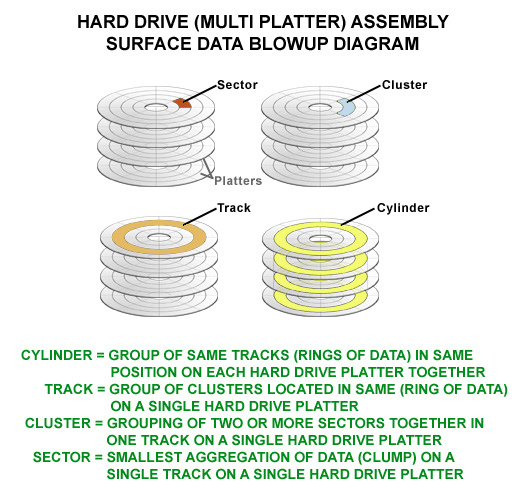 |
| |
| Any one
file on your computer's hard drive, may either be written sequentially
in a group of Sectors
that make up a Cluster (where multiple Clusters make up a Track) in a
particular Track (where multiple Tracks makeup a Cylinder), or the file's
data may be scattered (due to hard drive fragmentation) over various
Sectors, Clusters, Tracks and Cylinders, non-sequentially. Non-sequentially
stored data on your hard drive takes longer to fully load/open as opposed
to sequentially stored data. Through normal use of your computer, the
hard drive will generally start to write more data non-sequentially over
time, as various other data read and writes to the hard drive may create
open Sectors (gaps) in Tracks on the hard drive Platters, this leads
to what is termed Fragmentation (where files/data become scattered fragments
on your computer's hard drive. |
| |
| High
Data Fragmentation can lead to Logical Errors where data becomes
accidentally corrupted
and/or mixed together with other data necessary for other files,
causing hard drive Read/Write or I/O Failures. Additionally, corruptions
in your computer's operating system (Windows), due to viruses and
other faults, can lead to larger Logical Errors and Total Logical
failures (inability to read any data from hard drive) and can further
destroy data. |
|
| |
| |
| |
| THE
HARD DRIVE FAILURE DIAGNOSTIC PROCESS |
| |
| Based
on the above details about the Physical/Mechanical operation and Logical
operation
of your computer's hard drive, you can guess that the Hard Drive Failure
Diagnostic Process is broken down by Physical/Mechanical Failure and
Logical Faults/Failures with each type of failure having further subsets
of faults and failures based on the lowest levels/components involved. |
| |
| The
very beginning of any Hard Drive Failure/Fault diagnostic procedure,
starts with you, the regular day-to-day user of the hard drive and your
general observations over time including up to the time of hard drive
failure. Based on what you tell us that you have observed prior to and
during the hard drive failure we can start to deduce whether there is
a distinct Physical/Mechanical failure, a Logical failure, or combination
of the both. |
| |
Typical
Hard Drive Failure Symptoms described by the owners include:
1)
Noise: Clicking, grinding, squealing or combinations of
2) Heat: Hot hard drive enclosure top, bottom or sides
3) Smoke: Smoke coming from PCB or inside of drive
4) Access: Can't see hard drive listed in My Computer
5) Operation: Disk works intermittently or stops/starts
6) Errors: Errors coming up in Windows using hard drive
|
|
| |
| Just based
on the above Hard
Drive Failure/Fault symptoms, we can already have a pretty good idea of whether
the failure was Physical/Mechanical and/or Logical. Many symptoms can
be a combination of failures of multiple parts of the hard drive. |
| |
| Hard
Drive Failure Symptoms & Associated Hard Drive Parts |
| Noise: |
PCB
board component failure
Actuator Assembly/Head Failure
DC Drive Spindle Motor Failure
(part Logical, part Physical
failures) |
| |
|
| Heat: |
DC
Drive Spindle Motor Failure
Spindle Bearing Wear
Hard Drive
Platter
misalignment
(mostly Physical failures) |
| |
|
| Smoke: |
PCB
board component failure
Actuator Assembly/Head Failure
DC
Drive Spindle Motor Failure
(part Logical, part Physical failures) |
| |
|
| Access: |
PCB
board component failure
Windows corruption
Data Fragmentation/Data
(mostly Logical, but some Physical failures) |
| |
|
| Operation: |
PCB
board component failure
Windows corruption
Actuator Assembly/Head Failure
DC Drive Spindle Motor Failure
(part Logical, part Physical failures)
|
| |
|
| Errors: |
Windows
corruption
Data Fragmentation/Data
PCB board component failure
(mostly Logical, but very few Physical failures) |
| |
|
|
|
| |
| Hard Drive
Failure/Fault symptoms and their related possible failing/faulty Hard
Drive parts are just the beginning of the whole diagnostic process and
offer a starting point for Advanced Hardware & Software based diagnostic
testing as well as sub-component testing. RealTechs Data Recovery technicians
will do through primary non-invasive diagnostics on the hard drive without
opening it's environmentally sensitive seal to determine if more invasive,
clean room procedures and work is needed and whether internal core components
need repair/replacing. Ultimately it is all about getting your data back. |
| |
| Increasingly
on the internet there are all sorts of software, onlide help videos,
and some various pieces of hardware/hand tools that claim they
can repair your hard drive...BEWARE many of these so called "cheap
and easy" solutions, as they either don't work or only make problems
worse. The precision of construction and operation
of the
internal workings
of any hard drive should only be worked on by skilled technicians
with the proper precision tools, knowledge, and experience doing
such work, in a Class 100 Clean Room facility. |
|
| |
| Now that
you are a bit more familiar with Hard Drive Failure/Fault symptoms and
their related possible failing/faulty Hard
Drive parts, you can start the process of getting your data back by sending
in your faulty/failed hard drive to RealTechs Data Recovery for a no-cost
overview/diagnosis. Please click on the PRICING section button above
to start the process of getting your hard drive to us. If you still have
more questions/concerns, please click on the FAQ's section button above,
where you can see more information about the RealTechs Data Recover process. |
Ultimately
it is all about getting your treasured, irreplaceable data back
in a meaningful and usable form as it was before the hard drive
failure.
|
|